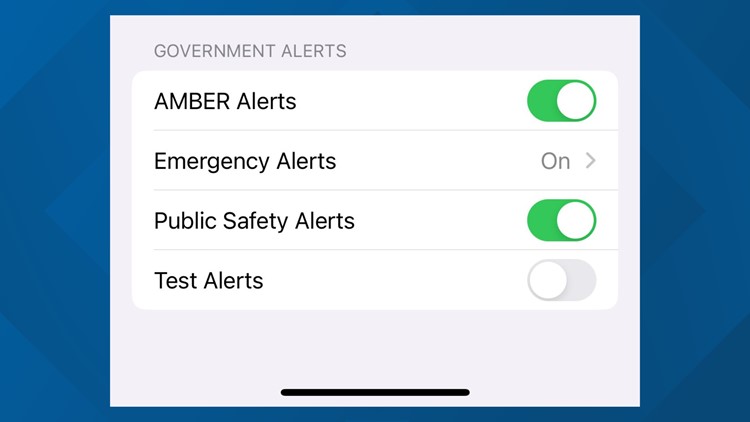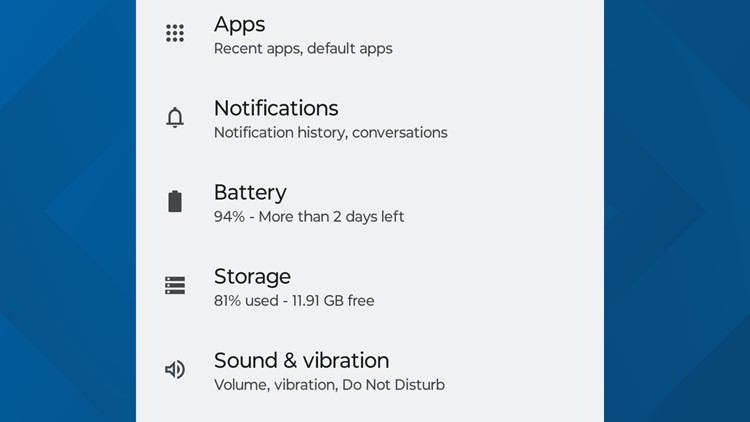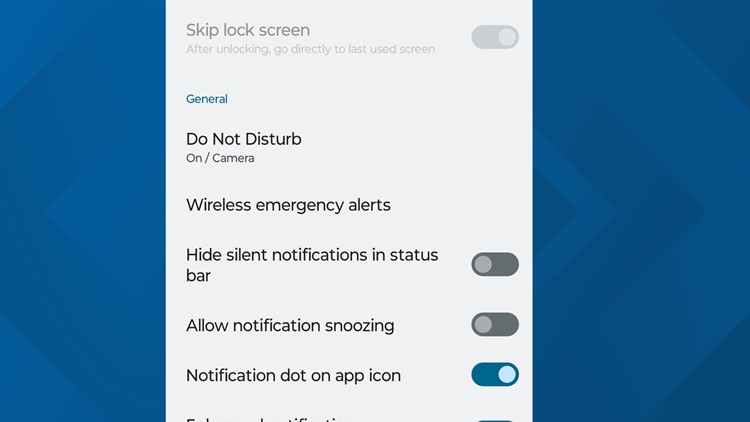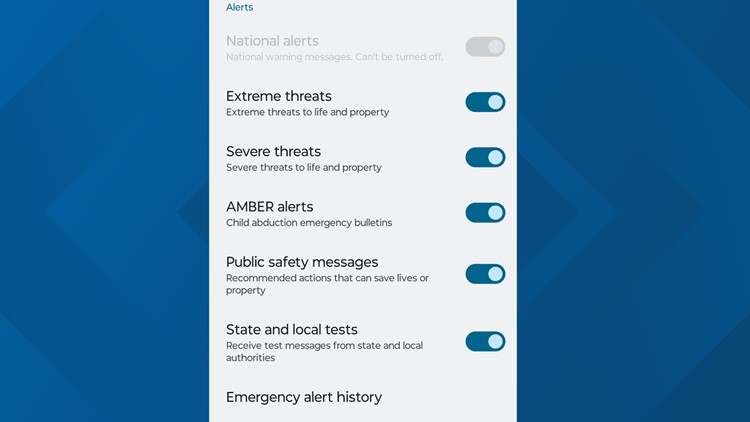JACKSONVILLE, Fla. — The test emergency alert heard around Florida has sparked outrage, funny memes and even a call for "swift accountability" from Gov. Ron DeSantis.
Many Floridians were jolted awake by a test emergency alert at 4:45 a.m. on Thursday.
The rude awakening may prompt you to turn emergency alerts off. However, the alerts can be used to notify you of important information which will help to keep you and others safe, when used correctly.
The Emergency Alert System or EAS is a national warning system commonly used by authorities to notify residents of urgent information, like severe weather or missing child alerts, according to the Federal Communications Commission (FCC).
The EAS sends a test alert to Floridians' devices once a month at either 4:50 a.m. or 1:50 p.m., according to a schedule posted on the Florida Association of Broadcasters' website. First Coast News has reached out for more information about the test schedule.
This incident was a mistake. While the test was scheduled, it was only meant for TV, and should not have gone to phones. The Florida Division of Emergency Management tweeted an apology after the incident.
If you do want to turn off emergency alerts on your phone, here is how.
How to turn off (or on) EAS alerts:
- On your iPhone, go to your settings
- Open notifications
- Scroll to the bottom until you see 'Government Alerts'
- Click on 'Emergency Alerts'
- Turn 'Always Play Sound' off
How to turn off emergency alert tones, notifications on iPhone
Here is the process shown on an Android phone: